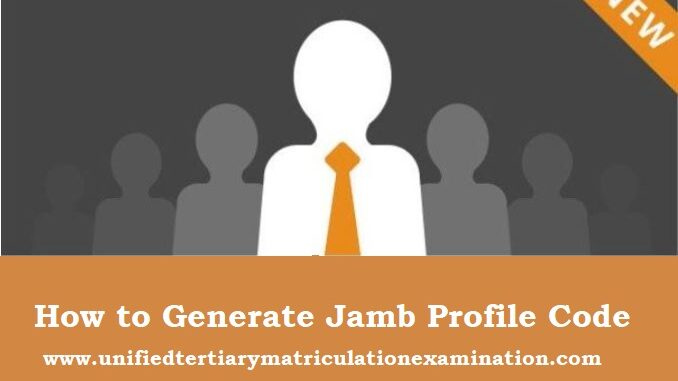
A Comprehensive GuideHow to Generate Jamb Profile Code
How to Generate Jamb Profile Code?- Generating a JAMB (Joint Admissions and Matriculation Board) profile code is the first step towards embarking on the journey to higher education in Nigeria. This code is essential for prospective students who plan to register for the Unified Tertiary Matriculation Examination (UTME) or engage in other services provided by JAMB. This article offers a clear and detailed guide on how to generate your JAMB profile code, enabling you to initiate the process of registering for the UTME.
Understanding the Importance of How to Generate Jamb Profile Code
The JAMB profile code is a unique 10-digit number issued by JAMB to identify prospective candidates. It serves as a foundational requirement for various services, including UTME registration and accessing admission-related information. Generating this code is crucial as it ensures a seamless transition into the examination and admission process.
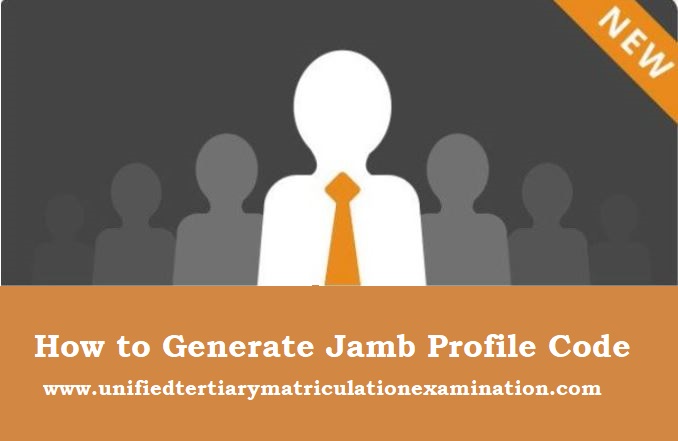
How to Generate Jamb Profile Code: Easy Steps
- Get a Mobile Phone with a SIM Card: Ensure you have a functional mobile phone with a SIM card. The SIM card must not have been previously used for a JAMB profile.
- Check for Network Signal: Ensure you are in an area with a strong network signal to facilitate the SMS process for generating the profile code.
- Open the Messaging App: Go to the messaging app on your mobile phone. This is where you will compose the message to generate your profile code.
- Compose a New Message: Create a new message and type “NIN” in capital letters (without quotes). After typing “NIN,” leave a space.
- Enter Your National Identification Number (NIN): Input your National Identification Number (NIN) obtained from the National Identity Management Commission (NIMC) after the space following “NIN.”
- Send the Message: Send the message to 55019, the designated JAMB short code for generating profile codes. Ensure the information is accurate and double-check the message before sending.
- Receive Your Profile Code: Shortly after sending the message, you will receive an automated response with your 10-digit JAMB profile code.
- Save Your Profile Code: Make sure to save the profile code in a safe and easily accessible place. This code is crucial for your UTME registration and other JAMB-related services.
- Retrieve Your Profile Code Anytime: You can always retrieve your JAMB profile code by sending the same message (“NIN Your_NIN”) to 55019.
How to Generate Jamb Profile Code Conclusion
Generating a JAMB profile code is the initial step to kickstart your journey toward higher education in Nigeria. By following the steps outlined in this guide, you can easily obtain your profile code and move forward with your UTME registration and admission processes. Always keep your profile code secure and readily available, as it is a vital piece of information throughout your JAMB registration journey. Best of luck as you embark on this academic endeavor!
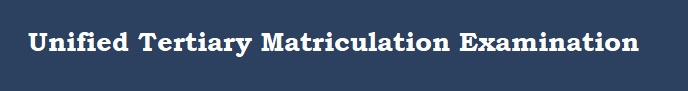
Leave a Reply